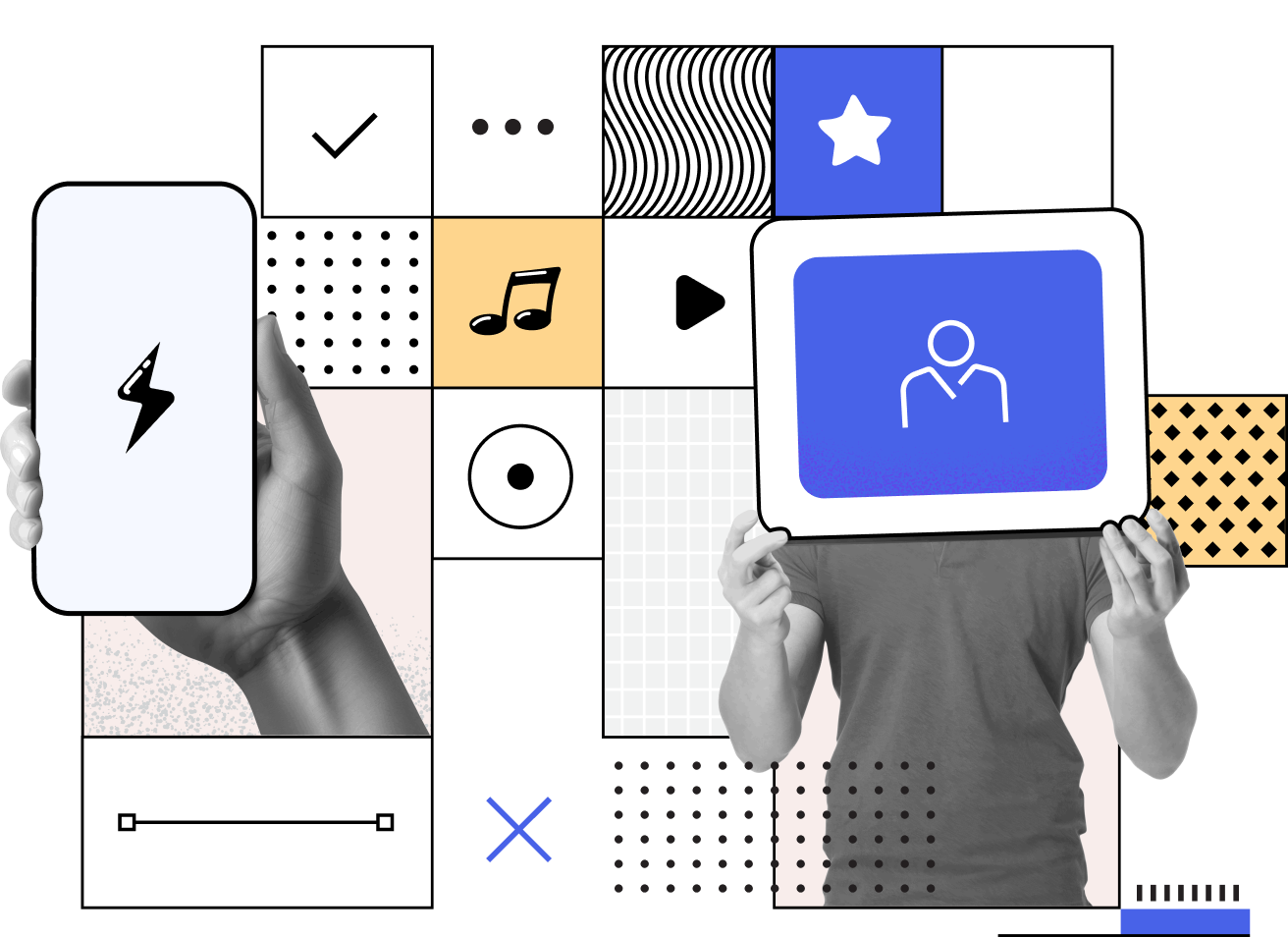Maintaining customer relationships is crucial for your small business to enhance customer loyalty and retention rates. But as your customer base grows, manual methods to manage customer information, track follow-ups, and share communications won’t cut it. That’s where customer relationship management (CRM) software can help.
Such software automates various CRM tasks, such as updating and organizing customer data, capturing potential leads, tracking customer interactions, and sending personalized updates or messages. This helps save time and improve efficiency for your marketing, sales, and support teams.
This article highlights, in alphabetical order, five top-rated CRM software for small businesses based on user reviews. For each product, we include overall user ratings along with the highest-rated attribute, product benefits, review excerpts from industry professionals, and pricing details.
1. Bigin by Zoho CRM
Bigin by Zoho CRM helps you track leads, manage contacts, and automate repetitive sales processes. It offers a pre-installed library of CRM templates that you can select and customize, depending on your project requirements. The software helps you capture leads from multiple sources (such as website forms or inbound calls), assign them to team members, set target closing dates, and monitor their status throughout the sales pipeline. You can also create multiple pipelines (both outbound and inbound) with customizable stages to run different customer operations.
Commonly discussed topics by Bigin by Zoho CRM reviewers
Our analysis of Bigin by Zoho CRM’s reviews on Capterra reveals the most commonly discussed topics:
- • Simplified customizations: 88% of users like the customizability of Bigin’s user setup and access. They say the process is simple, highlighting control over who can access what within the software database.
- • Effective sales pipeline: 87% highlight Bigin by Zoho CRM’s ability to simplify and automate sales processes with its user-friendly, mobile-first design. They like how it effectively tracks leads and team performance while also supporting multiple pipelines.
- • Efficient workflows with integrations: 77% appreciate Bigin’s integration capabilities for optimizing workflows and enhancing operational efficiency. They find the integration with Google Workspace and other Zoho products particularly beneficial.
2. Breakcold
Breakcold CRM integrates with various social media platforms such as LinkedIn, Sales Navigator, Instagram, and Twitter. This integration helps you combine social media data with traditional CRM data, providing a 360-degree view of your customers, and offering insights into their social interactions, preferences, and behaviors. You can use its unified inbox to manage all your email communications, including social media interactions.
Breakcold allows your team members to create and share collaborative notes to document customer interactions, share strategies, and track progress. You can create and manage cold email campaigns to reach potential customers, personalize outreach based on customer insights, and automate follow-ups to ensure consistent engagement.
Commonly discussed topics by Breakcold reviewers
Our analysis of Breakcold’s reviews on Capterra reveals the most commonly discussed topics:
- • Effective lead management: 97% of users appreciate Breakcold’s lead management capabilities that help them streamline sales processes, including lead tracking and contact management. They also like the live feed feature, which enables personalized outreach and improved collaboration.
- • Streamlined sales management: 95% appreciate Breakcold CRM’s impact on sales management, particularly its LinkedIn integration and multi-channel engagement capabilities. They highlight its social selling features that simplify networking and follow-ups.
- • Efficient email management tools: 82% highlight Breakcold’s ability to manage multiple email accounts from a single dashboard and track metrics, such as email open rates, click-through rates, and replies, to measure communication effectiveness.
3. Flowlu
Flowlu allows you to store and manage all customer-related information in one place, including interaction tracking and communication history with clients. It helps segment contacts for targeted marketing campaigns and its sales pipeline feature enables you to visualize your sales process with customizable pipelines, track the progress of deals and opportunities, and automate follow-ups and reminders to ensure timely actions. Flowlu lets you assign tasks, set deadlines, and monitor project progress. It also syncs your email accounts, tracks email open rates and responses and offers email templates for consistent communication.
Commonly discussed topics by Flowlu reviewers
Our analysis of Flowlu’s reviews on Capterra reveals the most commonly discussed topics:
- • Enhanced team collaboration: 100% appreciate Flowlu’s ability to streamline team collaboration. Users have found it particularly useful in bringing together project teams and facilitating communication and collaboration at all stages.
- • Comprehensive task management: 95% of users appreciate Flowlu’s ability to facilitate project planning, management, and collaboration with Gantt charts for task planning, as well as a project dashboard for real-time progress monitoring.
- • Flexible payment plans: 75% like Flowlu’s flexible payment plans for different team sizes. Flowlu offers a free plan that supports up to two users and a free trial that helps users explore the software’s features without committing to a purchase.
4. Kylas Sales CRM
Kylas Sales CRM lets you visualize the customer journey and track progress at different stages. You can use the productivity dashboard for a real-time sales pipeline overview, view conversion rates, and gauge team performance. The software lets you create, delegate, and monitor tasks from a unified dashboard. The smart segmentation lists feature enables targeted marketing and sales outreach by grouping contacts based on demographics, behavior, or purchase history. You can also create custom multi-dimensional reports to track leads, deals, tasks, calls, and meetings, and visualize them on the sales dashboard.
Commonly discussed topics by Kylas Sales CRM reviewers
Our analysis of Kylas Sales CRM’s reviews on Capterra reveals the most commonly discussed topics:
- • Enhanced customer relationships: 95% of users commend Kylas CRM for its user-friendly design and readily accessible customer support, both of which significantly contribute to improving customer relationships.
- • Effective lead management: 87% appreciate Kylas CRM’s ability to capture leads from multiple sources, track and score lead activities, automate follow-up tasks, and launch targeted marketing campaigns.
- • Advanced reporting: 59% of users found Kylas CRM’s analytics and reporting tools instrumental in making data-driven decisions and optimizing strategies. The system’s dynamic reports provide valuable insights into employee activity and business performance, aiding in revenue tracking.
5. Less Annoying CRM
Less Annoying CRM features a unified dashboard for managing and organizing contacts with customizable fields for storing information, such as sales or call notes. It includes a built-in calendar and task manager for scheduling appointments, setting reminders, and tracking tasks. It can sync with third-party calendars, like Google Calendar or Outlook, to avoid double bookings and missed meetings. Less Annoying CRM also provides email logs for tracking client correspondence, lead reports for insights on lead status and conversion, and secure storage with 256-bit encryption to protect all data.
Commonly discussed topics by Less Annoying CRM reviewers
Our analysis of Less Annoying CRM’s reviews on Capterra reveals the most commonly discussed topics:
- • User-friendly interface: 92% of users appreciate Less Annoying CRM’s intuitive and straightforward interface, which makes tracking new customers and renewals easy. The customer service interactions and timely notifications further enhance the user experience, all at an affordable price.
- • Effective contact management customization: 82% appreciate the efficiency and ease of importing and assigning contacts and the customization of contact fields and pipelines. They also value the ability to attach files and add notes.
- • Efficient email management: 57% appreciate the simplicity and functionality of email management within the CRM system, especially automated workflows and email logging.
How to choose the right CRM software for small businesses
Here are some factors to consider while shortlisting the best CRM software for your small business:
- • Demarcate the must-have features. Identify CRM software features relevant to your business type. For example, suppose you’re a B2B sales business. In that case, you’ll need lead and pipeline management or sales forecasting capabilities, but if you’re a customer service-focused business, you might require features for ticketing systems and customer interaction tracking instead. Make a list of such must-have or non-negotiable features. Contact management, email marketing integration, workflow automation, and reporting and analytics are a few other CRM-specific features to consider.
- • Evaluate automation capabilities. Automation can reduce the need for manual tasks and improve workflow efficiency. Look for CRM software that automates repetitive tasks such as data entry, follow-up emails, and lead nurturing. Automating these processes helps you save time, stay organized, respond to leads faster, and maintain strong customer relationships. Small businesses should also prioritize automated reminders for appointments or customer outreach, automated marketing campaigns, and automated workflow triggers.
- • Assess reporting and analytics functionality. Data-driven decisions are essential for growth, so ensure your CRM software provides reporting and analytics tools. Such tools should offer insights into customer behavior, sales performance, and campaign effectiveness. Choose a CRM system that allows you to generate customizable reports to track key performance indicators (KPIs), such as lead conversion rates, sales forecasts, and customer retention metrics. Comprehensive analytics help small businesses optimize their strategies and make informed decisions for long-term success.