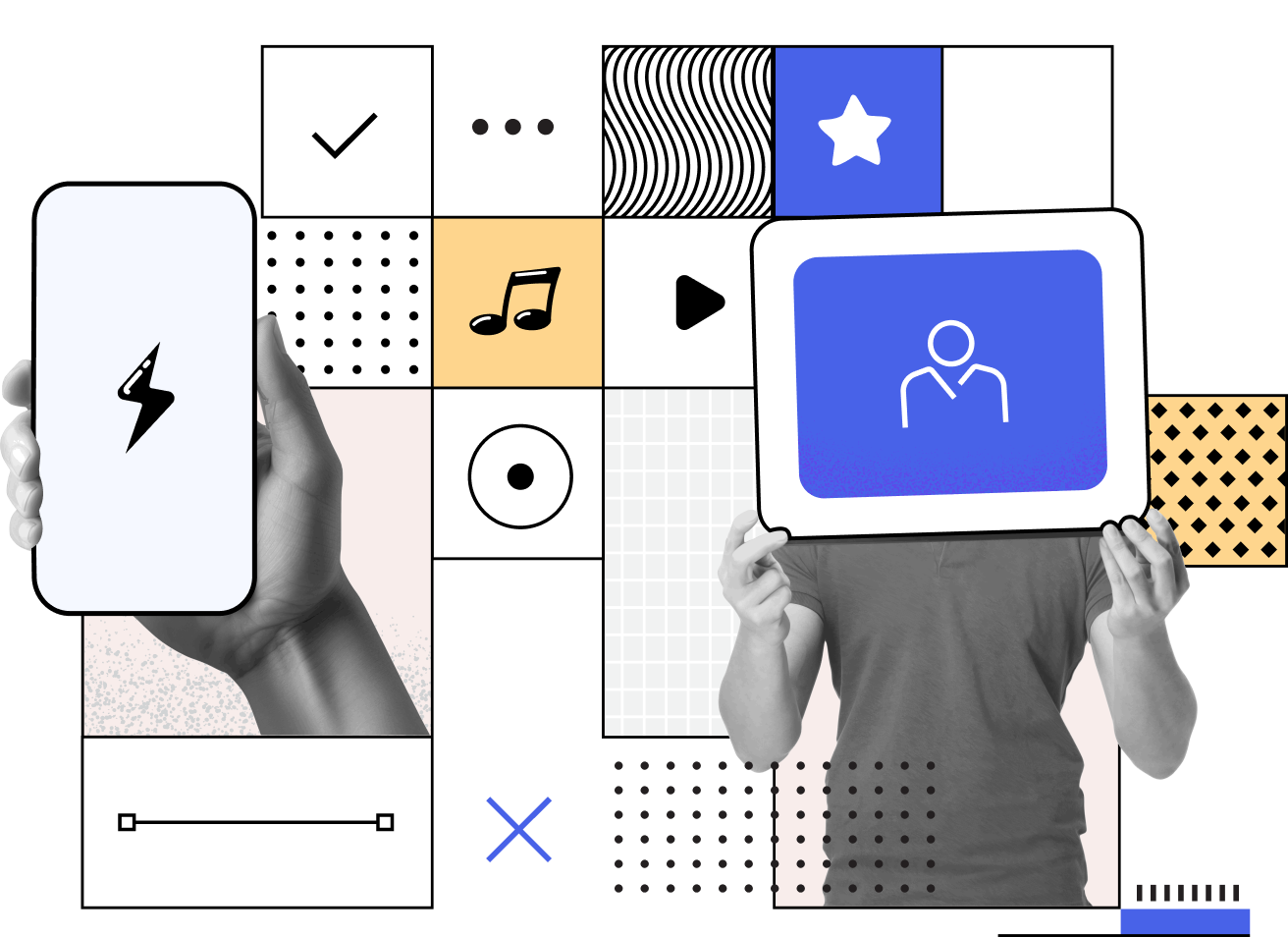As mobile applications become increasingly complex, ensuring their quality and functionality across various devices and platforms is essential. Automated testing tools like Calabash make this process efficient and reliable by enabling developers to create and execute tests for both iOS and Android applications. This blog explores how Calabash can transform your mobile app testing strategy, along with its key features, benefits, and practical implementation steps.
What is Calabash?
Calabash is an open-source automated testing tool specifically designed for mobile applications. It enables developers to write tests in Cucumber, a Behavior-Driven Development (BDD) framework, using plain English syntax. Calabash supports interaction with native and hybrid mobile apps, simulating user actions such as gestures, taps, and swipes.
Why Choose Calabash for Mobile Testing?
1. Cross-Platform Compatibility: Calabash supports both iOS and Android, making it an ideal choice for cross-platform app testing.
2. User-Friendly Syntax: Tests are written in Gherkin, a readable syntax that allows collaboration between technical and non-technical stakeholders.
3. Wide Device Coverage: Ensures your app works seamlessly across various devices and screen sizes.
4. Real-World Simulation: Replicates real-world user interactions, such as swiping, tapping, and scrolling.
5. Open Source: Being free and community-driven, Calabash is a cost-effective option for startups and enterprises.
How to Automate Mobile App Testing with Calabash:
1. Set Up Your Environment
– Install Calabash using RubyGems.
– Set up the required environment for iOS or Android testing by configuring the Calabash framework and SDKs.
2. Write Gherkin Scenarios
Create human-readable test scenarios using Gherkin syntax. For example:
Gherkin (Code)
Feature: Login Functionality
Scenario: User logs in successfully
Given the app is launched
And the user is on the login screen
When the user enters valid credentials
Then the user should be navigated to the dashboard
3. Implement Step Definitions
Map Gherkin steps to Ruby code to execute test scenarios. For example:
Ruby (Code)
Given(/^the app is launched$/) do
start_test_server_in_background
end
When(/^the user enters valid credentials$/) do
enter_text("username_field", "test_user")
enter_text("password_field", "password123")
tap("login_button")
end
Then(/^the user should be navigated to the dashboard$/) do
check_element_exists("dashboard_view")
end
4. Execute Tests
Run tests on real devices or emulators using commands like `calabash-android run` or `calabash-ios run`. Review the output to identify and resolve issues.
5. Analyze Results
Evaluate the test results to ensure all features work as expected. Address any bugs or inconsistencies uncovered during the testing process.
Best Practices for Using Calabash:
1. Collaborate with Stakeholders: Use Gherkin’s plain language to involve non-technical team members in test creation.
2. Maintain Modular Tests: Create reusable step definitions to reduce redundancy and improve maintainability.
3. Test on Real Devices: While emulators are useful, testing on actual devices ensures better accuracy.
4. Integrate with CI/CD: Automate Calabash tests in your CI/CD pipeline for consistent and faster feedback.
5. Stay Updated: Keep your Calabash framework and dependencies up to date for optimal performance.
Benefits of Automated Testing with Calabash:
- 🔹 Faster Testing: Automates repetitive tasks, saving time and effort.
- 🔹 Enhanced Accuracy: Reduces human error by standardizing test execution.
- 🔹 Cost Efficiency: Being open-source, Calabash eliminates licensing costs.
- 🔹 Improved Collaboration: Gherkin syntax bridges the gap between developers, QA teams, and business stakeholders.
Conclusion
Calabash is a powerful tool for automating mobile app testing, ensuring high-quality, reliable applications. Its cross-platform capabilities, user-friendly syntax, and robust community support make it an excellent choice for businesses looking to streamline their testing processes.
If you’re ready to implement automated mobile testing, DigiTech Services OÜ is here to help. Contact us today to learn more about our testing solutions!