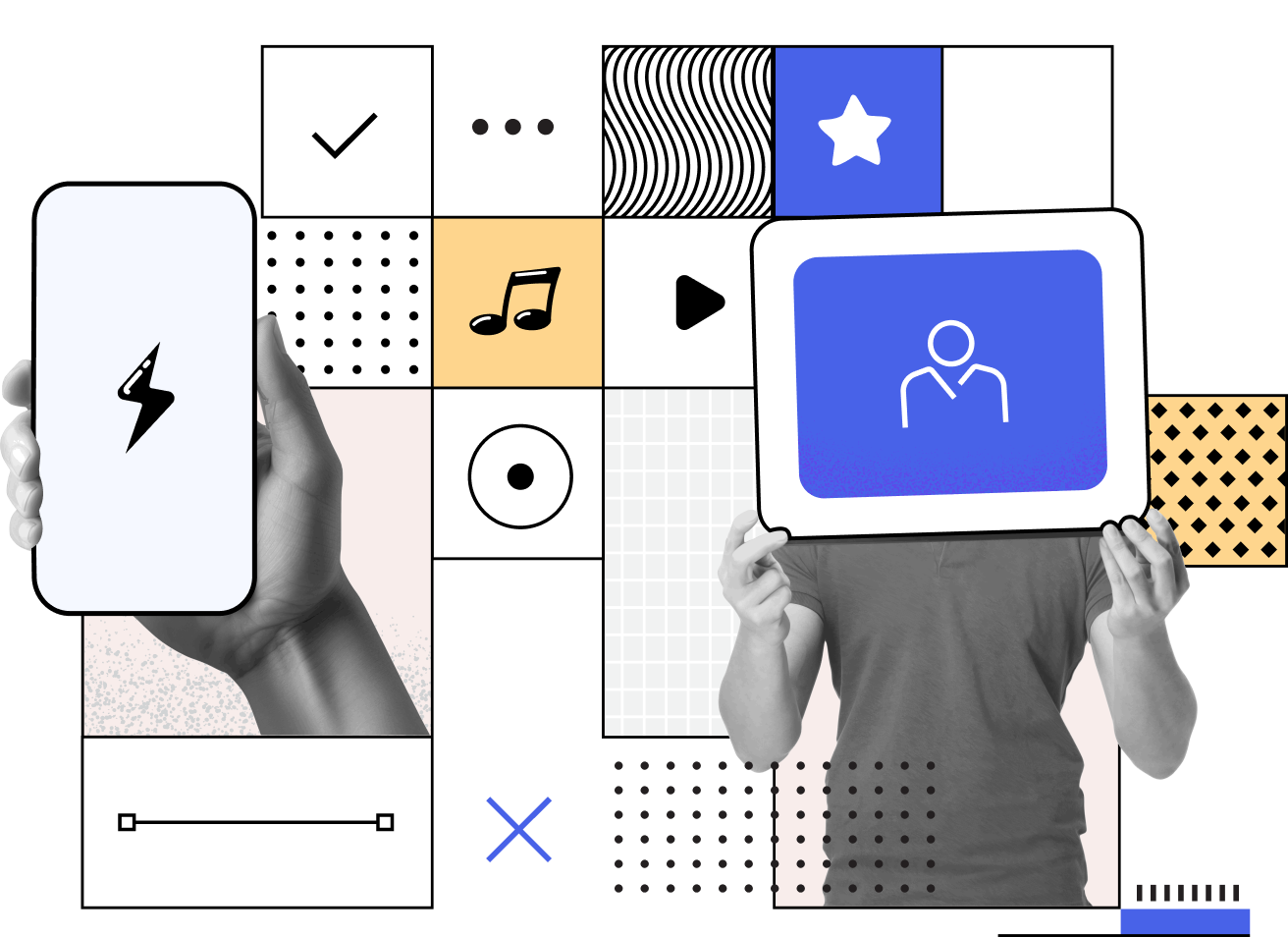Mistakes to Avoid When You Hand Over Your Project to Another Software Developer
Transferring a software project to a new developer or team can be challenging. Whether you’re switching due to timeline constraints, technical needs, or other reasons, the transition can significantly impact the project’s success. To ensure a smooth handover and avoid setbacks, here are the common mistakes to steer clear of and tips for a seamless transfer.
1. Lack of Proper Documentation
Mistake: Failing to provide comprehensive project documentation, including code structure, dependencies, and business requirements.
Why It’s a Problem: New developers may struggle to understand the project, leading to delays and errors.
Solution: Provide clear documentation, including:
– A project overview
– User stories and requirements
– API documentation
– Test cases and results
– Deployment processes
2. Neglecting a Code Review Before Handover
Mistake: Skipping a thorough code review before the transition.
Why It’s a Problem: Undetected issues in the codebase can lead to costly fixes and delays for the new developer.
Solution: Conduct a professional code review to identify and address bugs, inconsistencies, or technical debt before handing over the project.
3. Overlooking Security Considerations
Mistake: Failing to secure sensitive information like API keys, user data, and passwords during the handover.
Why It’s a Problem: This poses a significant risk to your application and user privacy.
Solution: Share all sensitive information securely and ensure the new developer understands security protocols. Consider rotating credentials for added safety.
4. No Transition Plan
Mistake: Not creating a detailed transition plan outlining the responsibilities and timeline for the handover process.
Why It’s a Problem: A lack of structure can lead to confusion and inefficiencies.
Solution: Develop a clear plan that includes:
– Key milestones for the transition
– Points of contact for clarifications
– A timeline for knowledge transfer sessions
5. Incomplete Access Handover
Mistake: Forgetting to provide access to essential tools, platforms, and repositories.
Why It’s a Problem: Developers can’t proceed efficiently without access to project files, version control systems, and environments.
Solution: Ensure access to:
– Code repositories (e.g., GitHub, GitLab)
– Development and staging environments
– Task management tools (e.g., Jira, Trello)
– Third-party services or APIs
6. Ignoring Team Collaboration
Mistake: Not involving your current and new developers in collaborative discussions during the handover.
Why It’s a Problem: Miscommunication can lead to misunderstandings about the project’s status and objectives.
Solution: Arrange meetings or calls between both teams to clarify technical details, ongoing tasks, and expectations.
7. Failing to Set Clear Expectations
Mistake: Not communicating your project goals, deadlines, and quality standards to the new developer.
Why It’s a Problem: Misaligned expectations can cause unnecessary delays and rework.
Solution: Define deliverables, timelines, and quality benchmarks before the new developer begins work.
8. Skipping User Feedback and Testing
Mistake: Overlooking user feedback collected during development or skipping testing after the handover.
Why It’s a Problem: The new developer may unintentionally reintroduce bugs or overlook critical user requirements.
Solution: Share user feedback and testing results, and schedule additional testing after the new developer implements changes.
Conclusion
A smooth handover process is essential for maintaining project momentum and quality when transitioning to a new developer or team. By avoiding these common mistakes and implementing the suggested solutions, you can ensure a seamless transfer that minimizes risks and sets the project up for success.
At DigiTech Services OÜ, we specialize in taking over and enhancing existing projects. Contact us today for expert assistance in your project transition.
Pictures for the Blog
1. Handover Process Illustration
A visual representation of a structured handover process, including documentation, knowledge transfer, and access sharing.
2. Code Review in Progress
An image of developers conducting a code review on a large screen with annotations highlighting issues.
3. Access and Tools Checklist
A graphic showing essential tools and platforms needed during a project transition.
4. Team Collaboration Scene
An image of two teams discussing project details in a professional setting to emphasize communication.
5. Security Handshake Concept
An illustration of secure data transfer, symbolizing the safe sharing of sensitive project information.