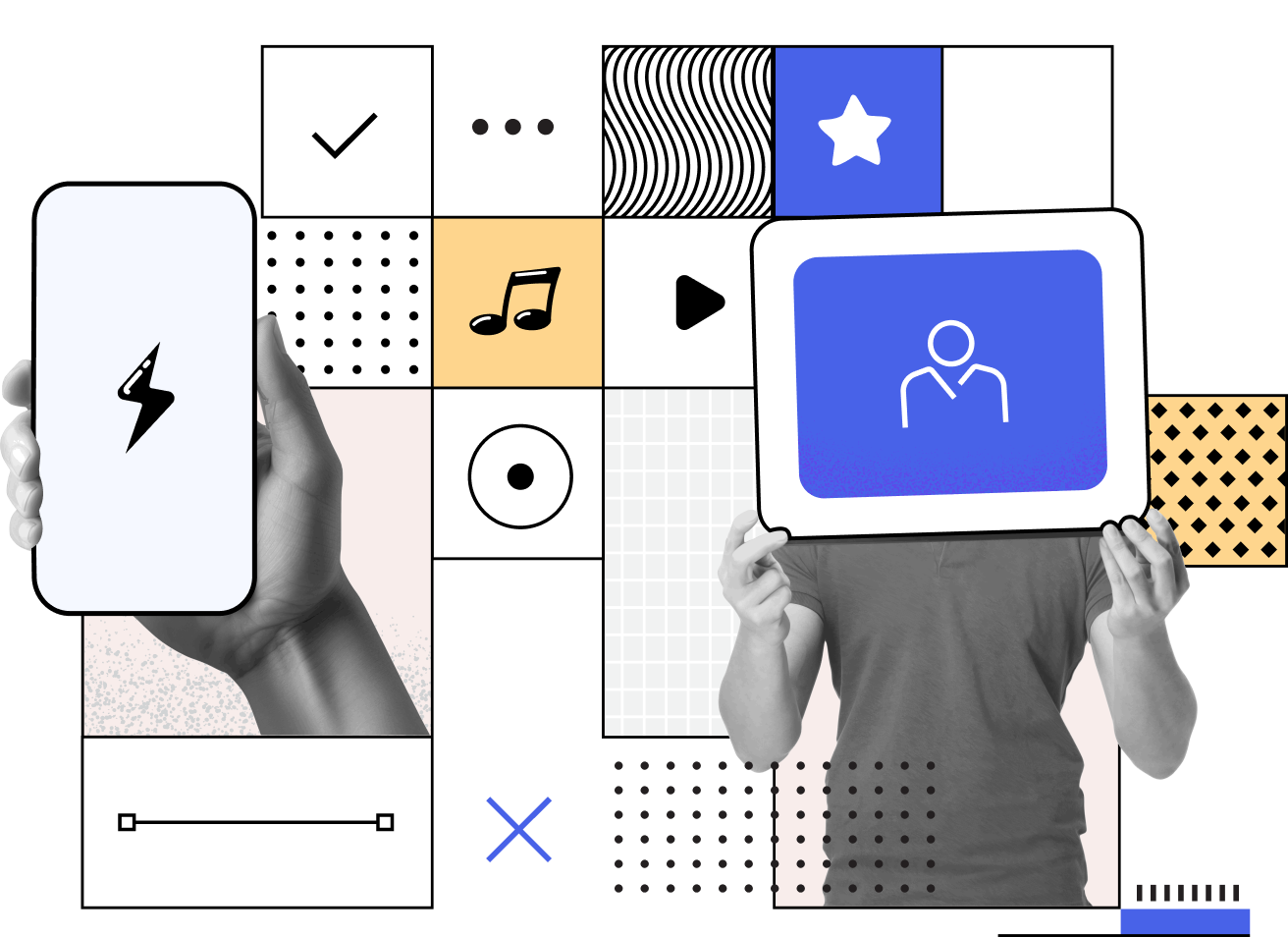Testing Localization with Cucumber: Best Practices and Benefits
Use Cucumber to validate translations, locale-specific formats, and UX for multilingual users.
What Is Localization Testing?
Localization testing checks that your product fits a specific region, language, or culture. That covers:
- Accurate translations & text expansion handling
- Date, time, number, and currency formats
- Directionality (LTR/RTL) and typography
- Regulatory/locale-specific content
Why Use Cucumber for Localization?
- Readable scenarios: Gherkin is easy for QA, engineers, and product owners.
- Reusable steps: Common checks (labels, date formats) are shared across locales.
- Multi-language support: Feature files can be localized when needed.
How to Structure Your Tests
1) Organize Feature Files & Test Data
- One feature per user journey (login, checkout, profile).
- Store localized strings in JSON/YAML/CSV, not inside steps.
- Load data by locale key (
es-ES,fr-FR).
2) Write Gherkin Scenarios (Behavior-Focused)
Keep steps concise and behavior-oriented. Example:
Feature: Localization testing for Login
Scenario: Login button label is translated
Given the application locale is "Spanish"
When I open the login page
Then I should see "Iniciar sesión" on the primary login button
Scenario: French date format is shown
Given the application locale is "French"
When I open the dashboard
Then the date should be displayed in "DD/MM/YYYY" format
3) Implement Step Definitions
Map human-readable steps to code. Example in Java:
@Then("the date should be displayed in {string} format")
public void dateFormatShouldBe(String expectedPattern) {
String uiDate = driver.findElement(By.cssSelector("[data-testid='today-date']")).getText();
String normalized = normalizeDate(uiDate);
assertEquals(expectedPattern, detectPattern(normalized));
}
@Then("I should see {string} on the primary login button")
public void primaryLoginButtonText(String expectedText) {
String actual = driver.findElement(By.id("loginButton")).getText().trim();
assertEquals(expectedText, actual);
}
4) Run the Same Scenarios Across Locales
- Parameterize locale (CLI/profile/env) and iterate:
en-US,es-ES,fr-FR, etc. - Inject the right data file per locale before each scenario.
- Include at least one RTL locale (e.g., Arabic).
5) Validate Formats, Not Just Words
A tiny reusable helper can sanity-check currency/number formatting:
// very small illustrative check
export function expectCurrency(text, { symbol = "€", decimal = ",", thousand = "." } = {}){
if(!text.includes(symbol)) throw new Error("Missing currency symbol");
if(!/\d/.test(text)) throw new Error("No digits found");
// add your locale-aware checks here
}
Best Practices
- Data-driven: Load text/expectations from files.
- Work with linguists: Validate terminology and tone.
- Automate screenshots: Compare key screens per locale.
- CI matrix: Subset per PR, full matrix nightly.
- Real devices & fonts: Rendering differs by platform.
Common Pitfalls
- Hard-coded strings in steps
- Overly UI-specific selectors (brittle)
- Ignoring text expansion
- Skipping RTL and non-Latin scripts
Benefits
- Shared understanding across teams
- Reusable checks across locales
- Earlier detection of translation/format/layout issues
- Higher confidence shipping globally
Conclusion
Cucumber lets you specify localization behavior clearly while keeping automation robust. By externalizing strings, validating formats, and running a locale matrix in CI, you’ll ship a product that feels native everywhere.