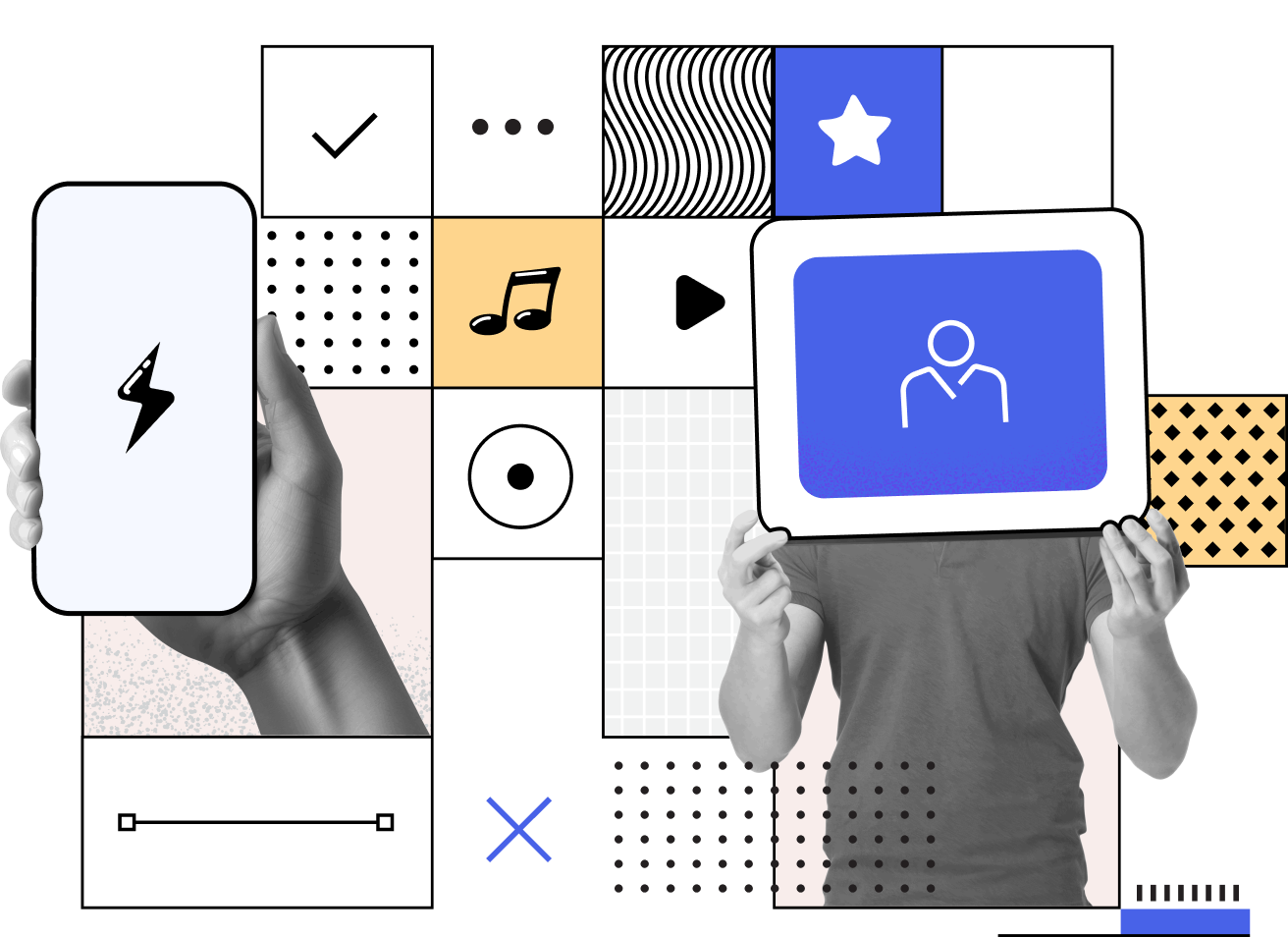A VPN (virtual private network) encrypts your internet traffic and protects your online privacy. Find out how it works and why you should use it.
VPNs encrypt your online traffic and allow you to change your IP address, making it appear as if you’re in a different location. They’re commonly used in the following ways:
- • To access region-locked content online such as shows or movies on streaming services
- • To provide remote workers secure access to company resources
- • To add an extra layer of anonymity and privacy while browsing online
Read our in-depth guide below to learn more.
A VPN, or a virtual private network, is a mechanism used to establish a secure connection between a device and a network, such as a remote employee’s computer and a company’s internal server. Organizations use VPNs to secure these connections and prevent potential threats from accessing and taking advantage of sensitive information.
In this article, we define what a VPN is, how it works, and how it can benefit you and your organization.
What is a VPN?
A VPN encrypts and hides online activity and sensitive information, such as browsing history and IP addresses, to keep your connection secure.
Think of online activity on unsecured public Wi-Fi as riding a bike on an open road; bikers and everything they’re doing are visible — what sites they’ve visited, where they’re coming from, and at what times they traveled. Online activity secured through a VPN represents a private tunnel for bikers to travel through with their activity and information hidden.
Whether you’re an individual or a business, using a VPN can help protect your online data from potential threats.
How do VPNs work?
When you want to visit a website using a secure connection, you must first connect to the VPN using the app orbrowser extension.
The VPN generates a private connection that encrypts your internet activity and makes it unreadable. Once encrypted, the internet data is routed to a VPN server that masks your IP address, adding a layer of anonymity to your connection.
Finally, the VPN decrypts the data and sends it to the site you’re visiting, creating the illusion to possible threat actors that your machine connected from the VPN server’s location instead of your actual whereabouts.
This process makes sure that any data or information that can be tied back to you is scrambled and untraceable before it reaches your internet service provider.
Types of VPNs
There are quite a few types of VPNs, but three of the most common are remote access, site-to-site and personal VPNs.
- • Remote-access VPNs allow users to connect to a remote network securely. Companies typically use this type of VPN to allow remote employees to safely access resources through a secure corporate network. Enterprise VPNs such as Perimeter 81 and NordLayer fall under this category.
- • Site-to-site VPNs are used by large organizations to connect multiple networks to enable secure communication and resource sharing across different business headquarters. These networks, known as intranets, are common in big corporations with multiple locations, vast resources, and numerous data sources.
- • Personal VPNs are designed for individual users, offering access to a VPN provider’s servers to protect personal information and unblock georestricted content. Examples of personal VPNs are NordVPN, Surfshark, and ExpressVPN.
Benefits of VPNs
Let’s delve into three significant benefits of VPNs and how they can enhance online security and privacy.
Secures your data and internet traffic
A VPN’s ability to protect user data through encryption is one of its most important benefits. As many workforces heavily rely on the internet, secure access to corporate resources has become a necessity. As more companies adopt hybrid and remote working environments, VPN protection has become increasingly vital.
SEE: How to Tell If Your VPN Is Working Properly (TechRepublic)
Through VPNs, sensitive information such as browsing activity, IP addresses, and private communications within businesses and organizations can be protected — whether you’re in a remote workplace or not.
Prevents tracking and allows for anonymity
VPNs prevent tracking and allow for greater anonymity as marketing websites and malicious actors would have a harder time tracking down a device’s specific IP address.
There are even VPNs that route and encrypt user traffic to two or more servers through a process called multihop — adding an even higher level of privacy.
Enables access to georestricted content
Because a VPN server allows you to use an alternate IP address and location, you can make it appear to unauthorized observers that you’re using the internet from a location of your choosing to access geographically restricted content.
This can be handy if you’re traveling in another country and need to access a site or an online resource that’s only available in a certain location. For example, if you set your location to a VPN server in Switzerland, all the websites you visit will perceive you as someone using the internet from that country.
Drawbacks of VPNs
While VPNs can offer numerous benefits, it’s important to consider the potential drawbacks.
Quality VPNs aren’t free
While there are free VPNs available, you will benefit the most from a paid solution. Quality VPNs come at a price because of the need for providers to obtain the right server hardware, to locate servers in multiple countries, and ensure these servers operate securely.
Paid VPNs also include more robust security protocols that protect user data and typically provide unlimited bandwidth for your internet activity.
Fortunately, VPN providers typically offer a range of subscription plans to accommodate diverse needs and budgets.
Slower internet speed
Another drawback of VPNs is the slower than usual internet connection. Because you’re routing your internet traffic through multiple steps, there’s an inevitable slowdown in real-world speed.
Slower speeds can also be the result of busy VPN servers, as a server theoretically handles thousands of connections from all over the world.